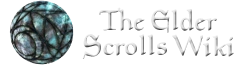- For the various books, see Journal (Book).
The Journal is the all-in-one place where you can examine your character's stats, adjust your equipment and items, look through spells, and read through quest journal entries. It has four tabs: Status, Inventory, Magic, and Maps/Quests. Each tab has five sections.
On the PC, each of the four major tabs has an associated hotkey. Status can be reached by F1, Inventory by F2, Magic by F3, and Maps/Quests by F4. On the Xbox 360 version the journal can be accessed by pressing the B button and tabs are navigated by using the left and right triggers. Similarly, on the PS3 version the journal is opened with the circle button and tabs can be switched with the R1 and L1 buttons.
In The Elder Scrolls V: Skyrim, the journal is no longer part of the inventory, skills, or magic systems and exists as a means of quest tracking. Players can track multiple quests simultaneously and view brief cliff notes on their status in any quest(s) they are involved in.
Status page[]
The Status page is most useful when checking how far you have to go until your next level, and for getting a more in-depth analysis of your Health, Magicka and Fatigue. Here you can see your Skills and Attributes and what level they are, as well as their progress to their next level (depicted by a red bar). You can see how Famous, Infamous and Renowned you are as well as other miscellaneous information like items stolen, ingredients eaten, and hours slept among others. You can view the Factions you are a member of and what Rank you hold within them.
Inventory page[]
The Inventory page is probably going to be the most used. Here you can get an overview of everything on your person, or filter what you see by Weapons; Apparel; Potions/Ingredients; and finally Keys, Stones and Books/Scrolls. If you're a high-level character, or otherwise have a high Strength score, any of these lists can get quite long. Make sure you get a place to store your belongings as soon as possible, especially if you enjoy collecting trophies, to help keep these lists relatively uncluttered.
Magic page[]
The Magic pages contain every spell that you know, as well as providing another access to your magical scrolls. There are filters for all magic you know; any scrolls in your possession; spells that target others; spells that target yourself; and any current effects you are under, including Diseases, Poisons and magically induced Conditions.
Maps and Quests page[]
Your Maps and Quests page is also frequently used. Here there are tabs for seeing a map of your immediate surroundings; a larger scale map of all Cyrodiil; your active Quests page; all Quests you know about; and all the Quests you have since completed. After your Inventory, this will probably be your most used page.
Hotkeys[]
In The Elder Scrolls IV: Oblivion, hotkeys are provided for easy access to the journal tabs. On the PC, the following keyboard commands will have the listed action.
- 1–8 are programmable keys for weapons, spells, or items.
- F1 opens the Journal Status screen.
- F2 opens the Journal Inventory screen.
- F3 opens the Journal Magic screen.
- F4 opens the Journal Maps/Quest screen.
- F5 quicksaves the current game.
- F9 quickloads the last quicksave.
- ~ (or ` for UK keyboards) opens the console interface.